To find your product you can do the following:
1- Open Hyke App
2- Tab to search for a product option at the top and add your query
3- You can find results like the following:
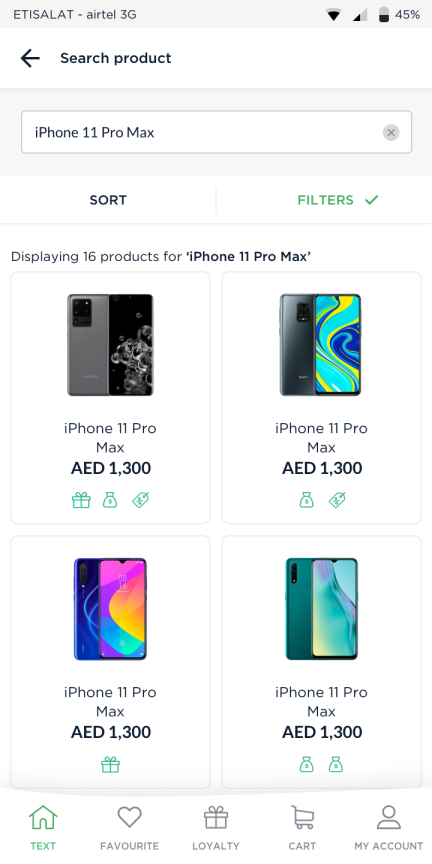
4- You can search by brand filter
5- Also you can sort by price (Low to High or High to Low), or by newest arrivals
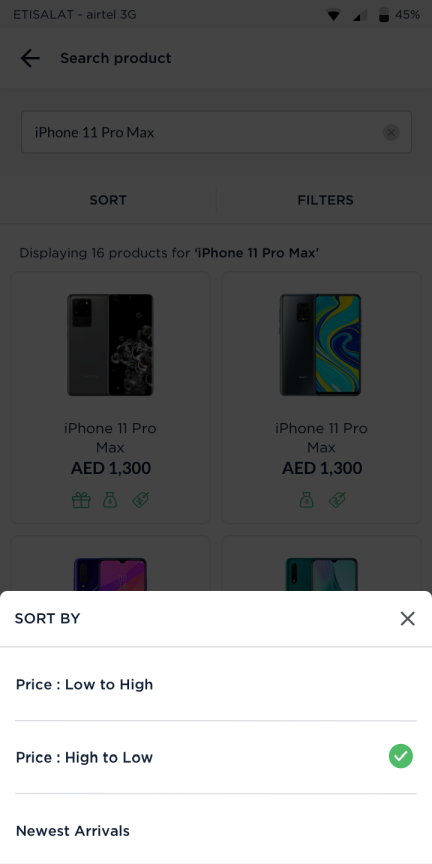
Note: If stock gone from the linked location to your store, you will get notification that no stock before confirming the purchase order.

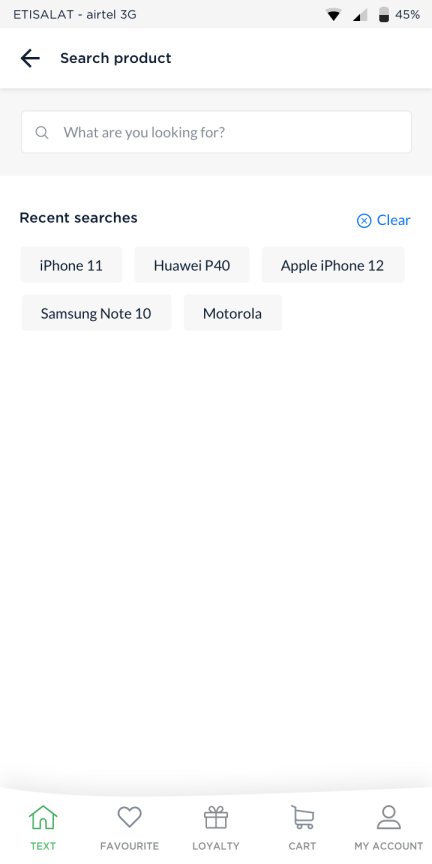
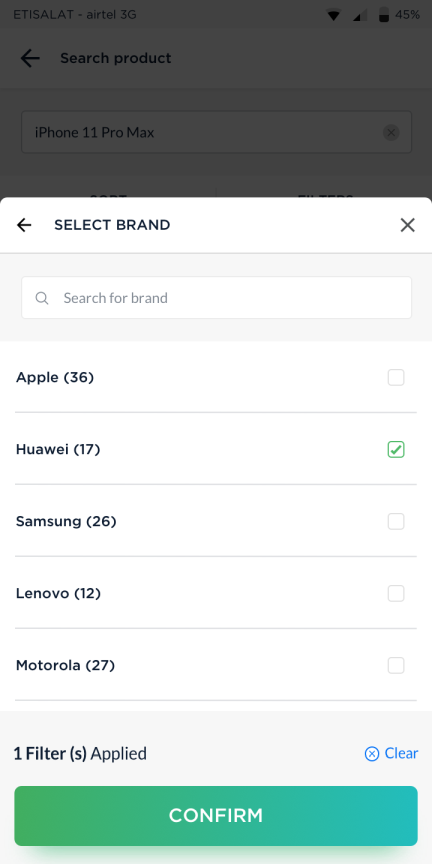
Comments
0 comments
Please sign in to leave a comment.