To scan products for Hyke loyalty points you can do the following:
1- Open Hyke App
2- From the bottom, you can select Loyalty icon
3- Before to proceed, very important to know that if you add the product for loyalty, then product will not be anymore eligible for returns or price protection
4- When proceeding then you need to scan the products IMEIs one by one
5- You can see your total gain points below
6- Your request is going to be added for approval, once your request approved then your Hyke loyalty points balance will be increased automatically..
7- You can see your points transaction from the same section (My Loyalty → Select My transactions)
 Related articles
Related articles
Note: As mentioned, Before to proceed, very important to know that when you add the product for loyalty, then product will not be anymore eligible for returns or price protection

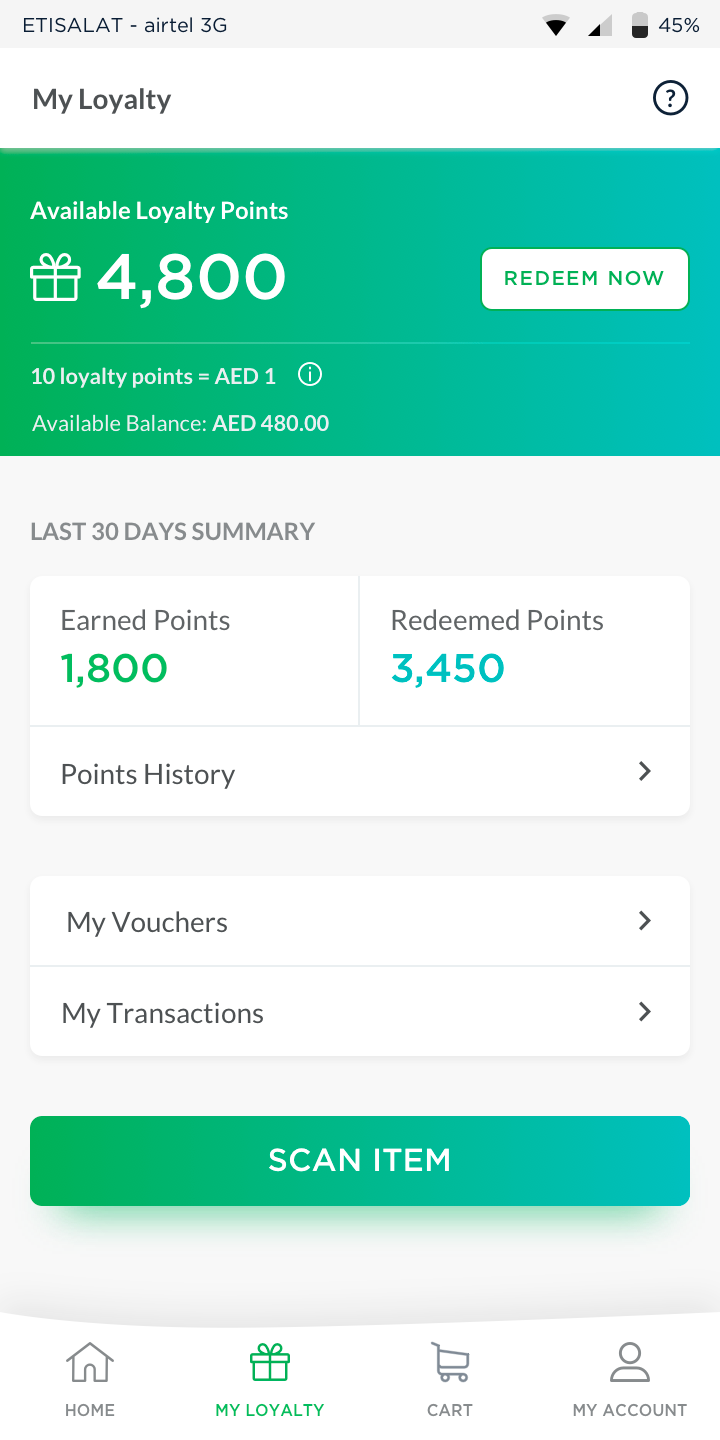
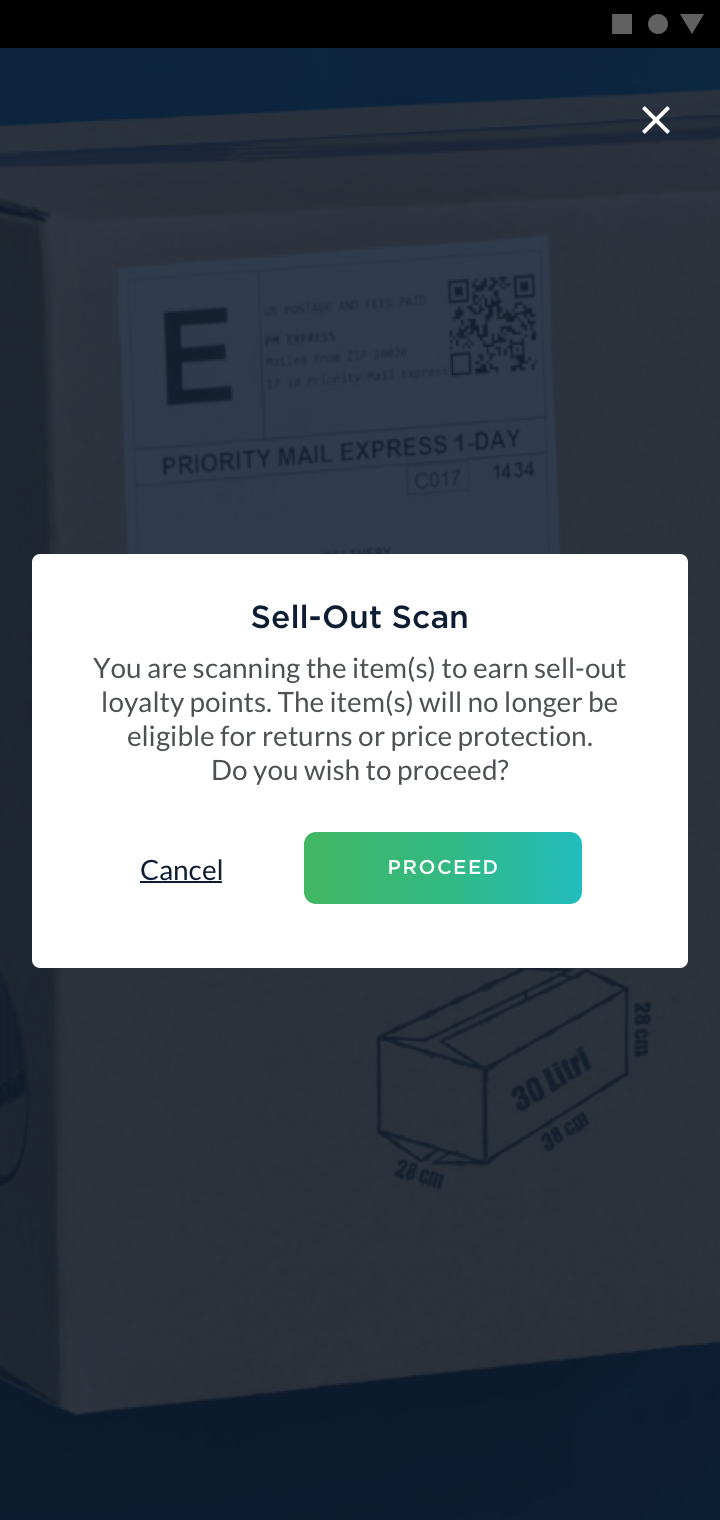
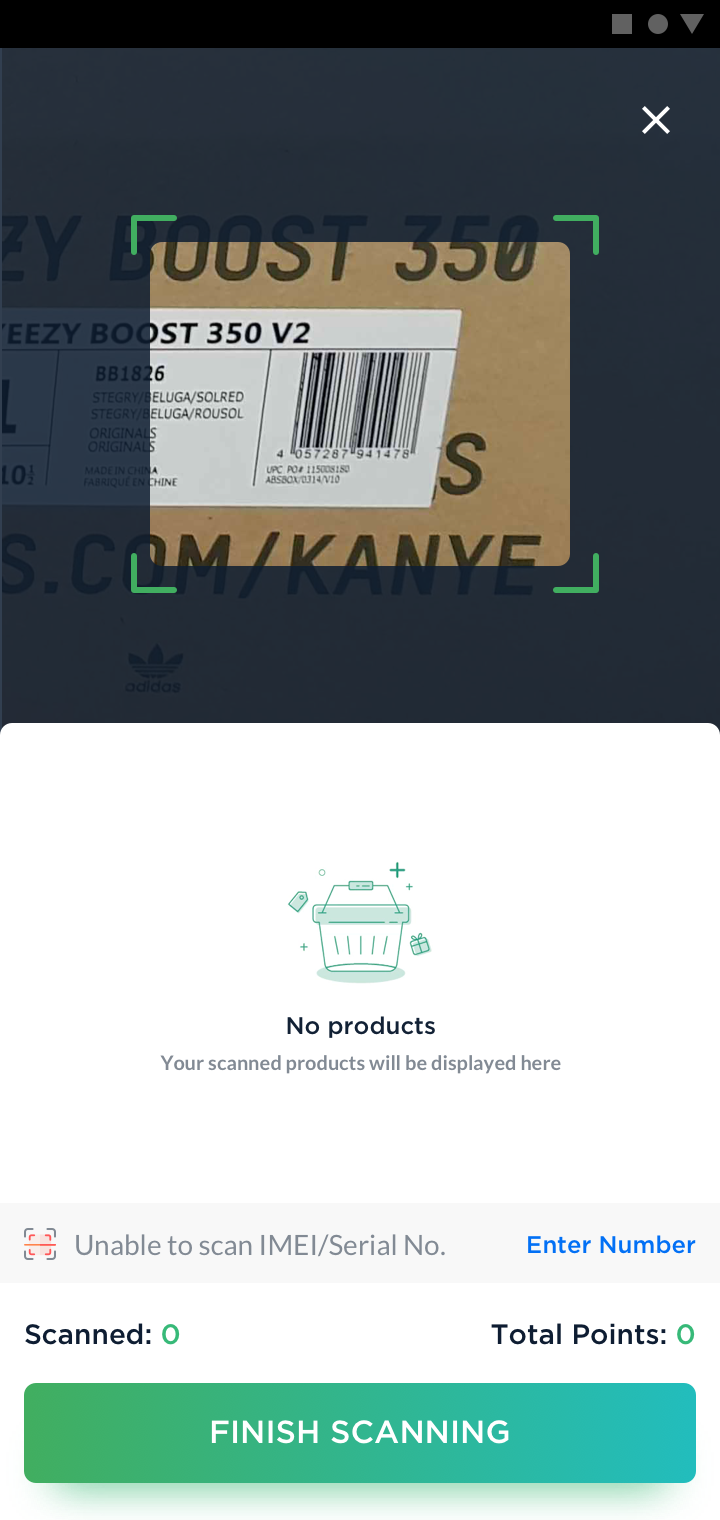
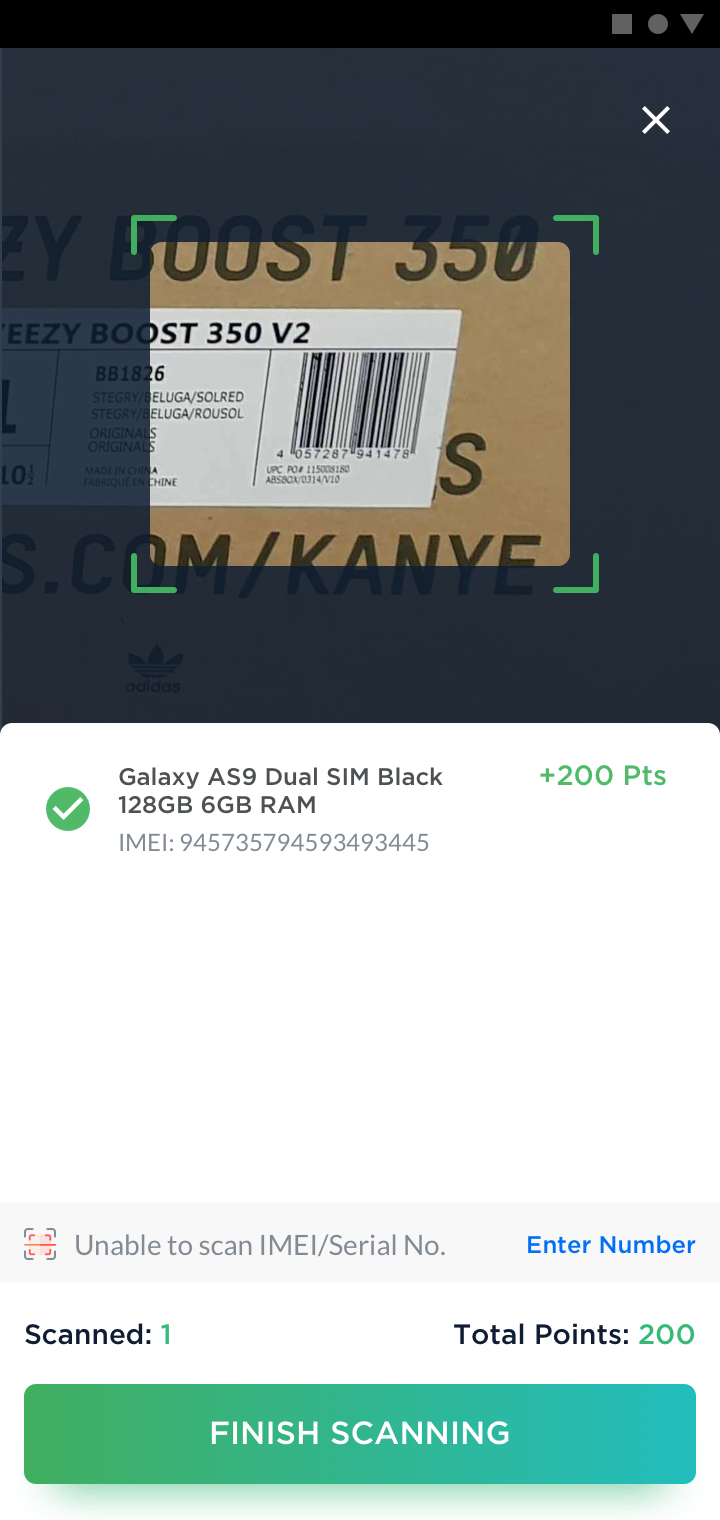
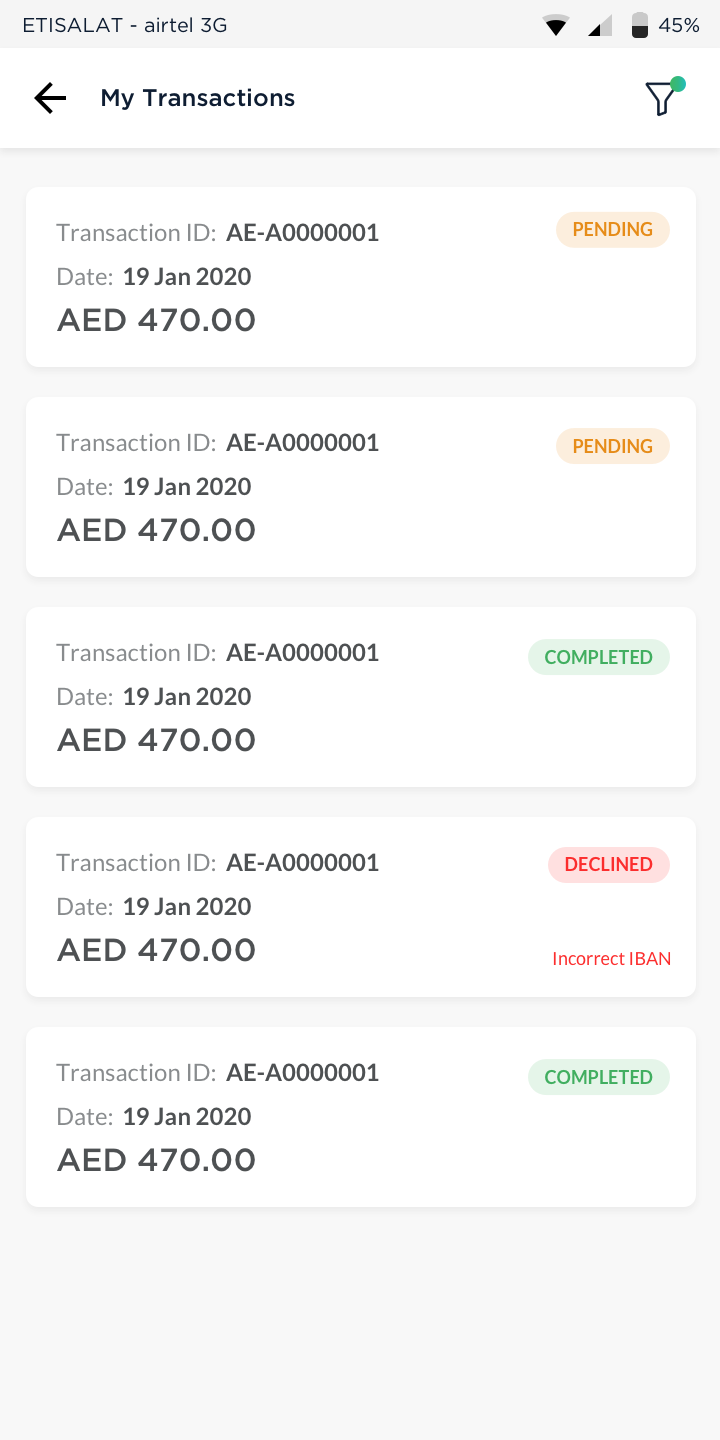
Comments
0 comments
Please sign in to leave a comment.