To add new staff, you can do the following:
1- Go to Hyke App
2- Select Account
3- Now you can see an option to add a new staff
3- Click on Add Staff Icon at the top right of the above image and fill the staff details
4- Confirm the details
5- You are going to receive an OTP verification notification to change his password
 Related articles
Related articles
Note: make sure that the email and the mobile is correct as that is the communication point between Hyke and the staff

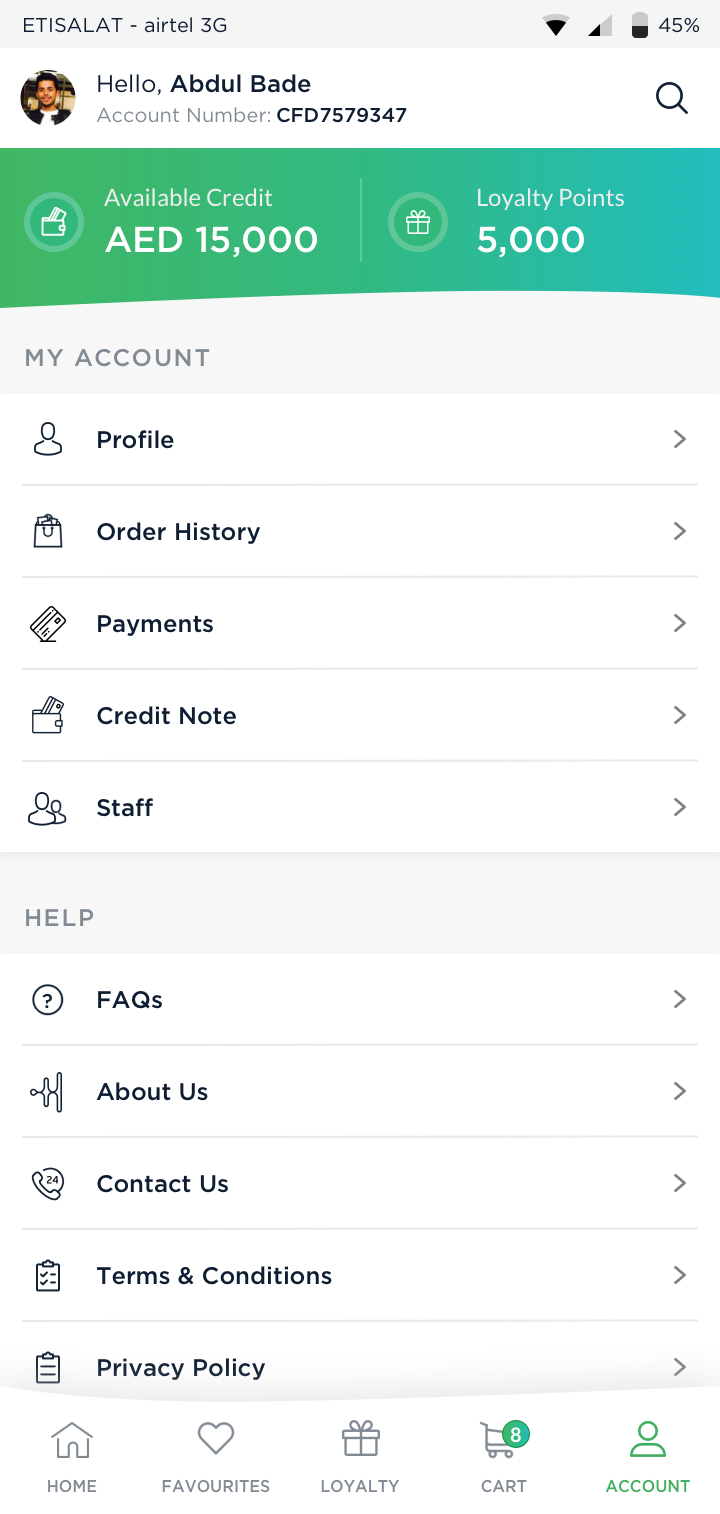
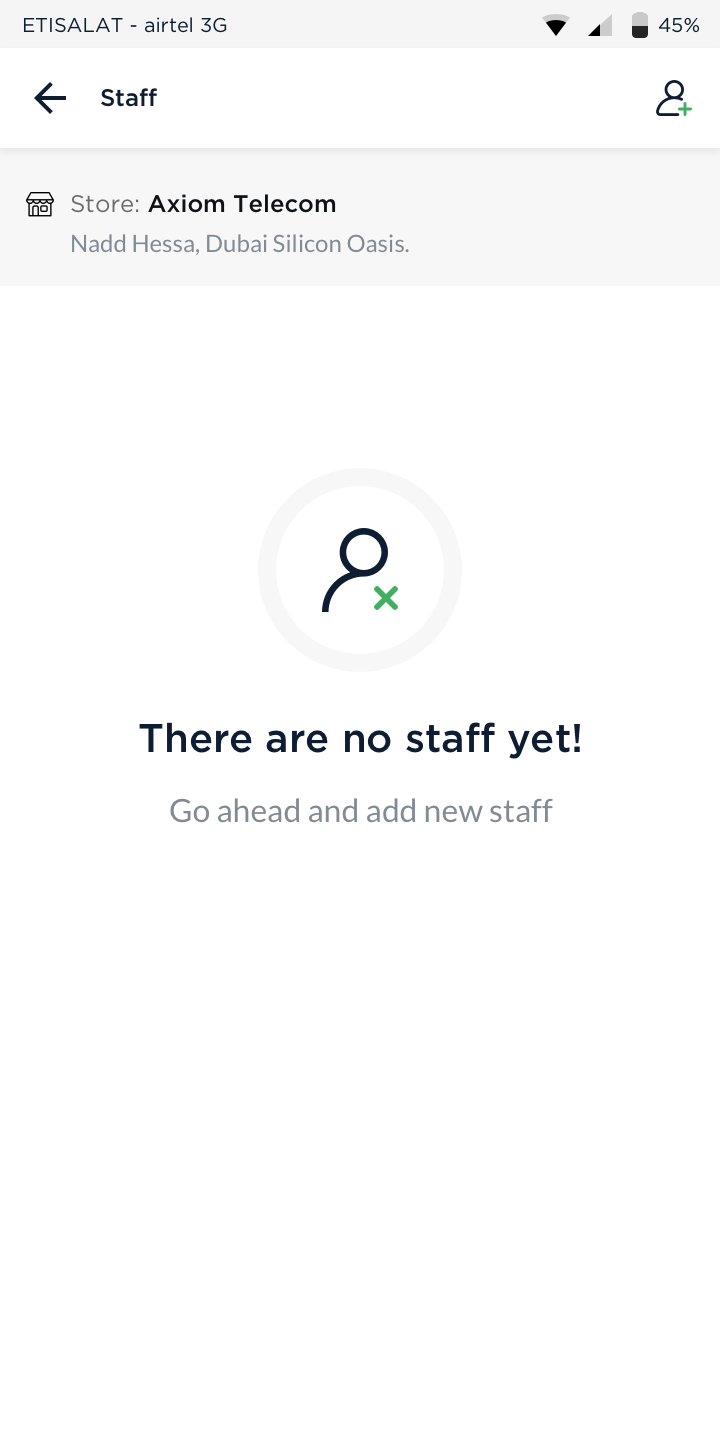
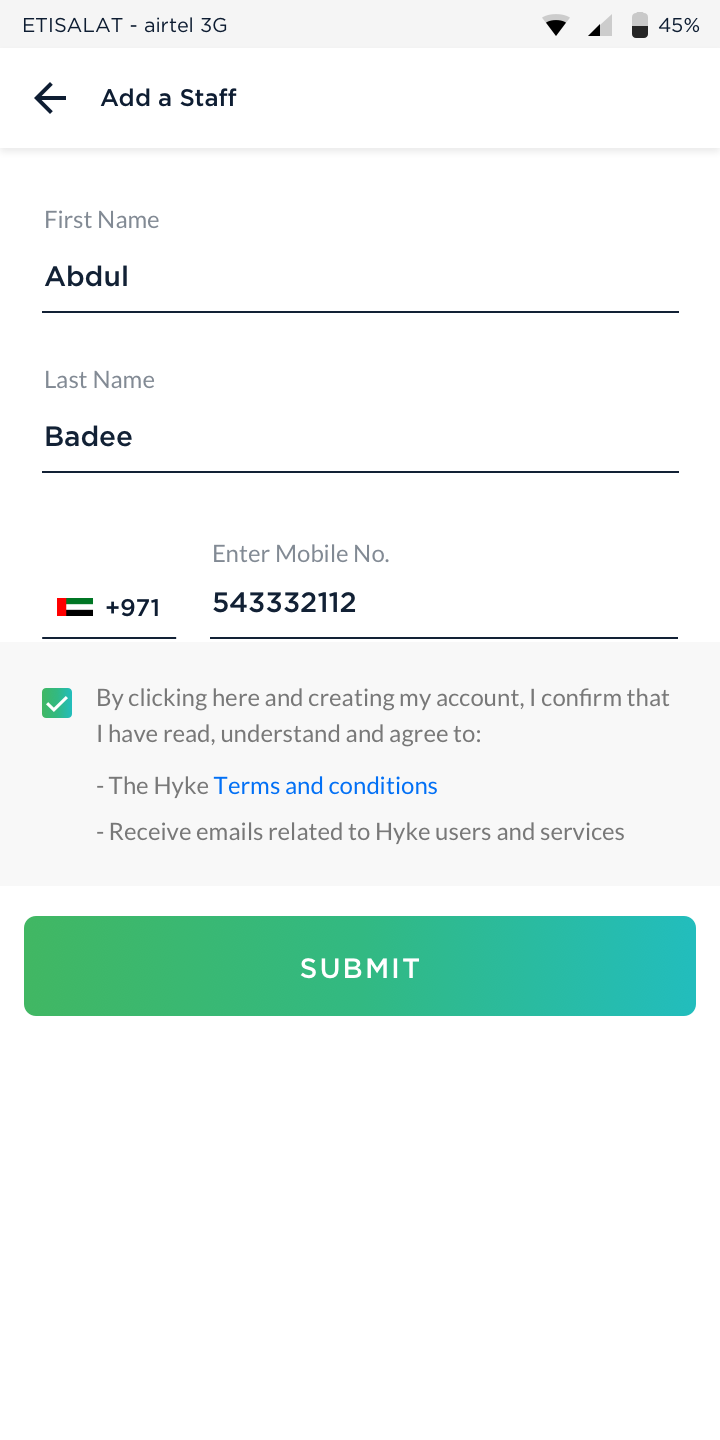
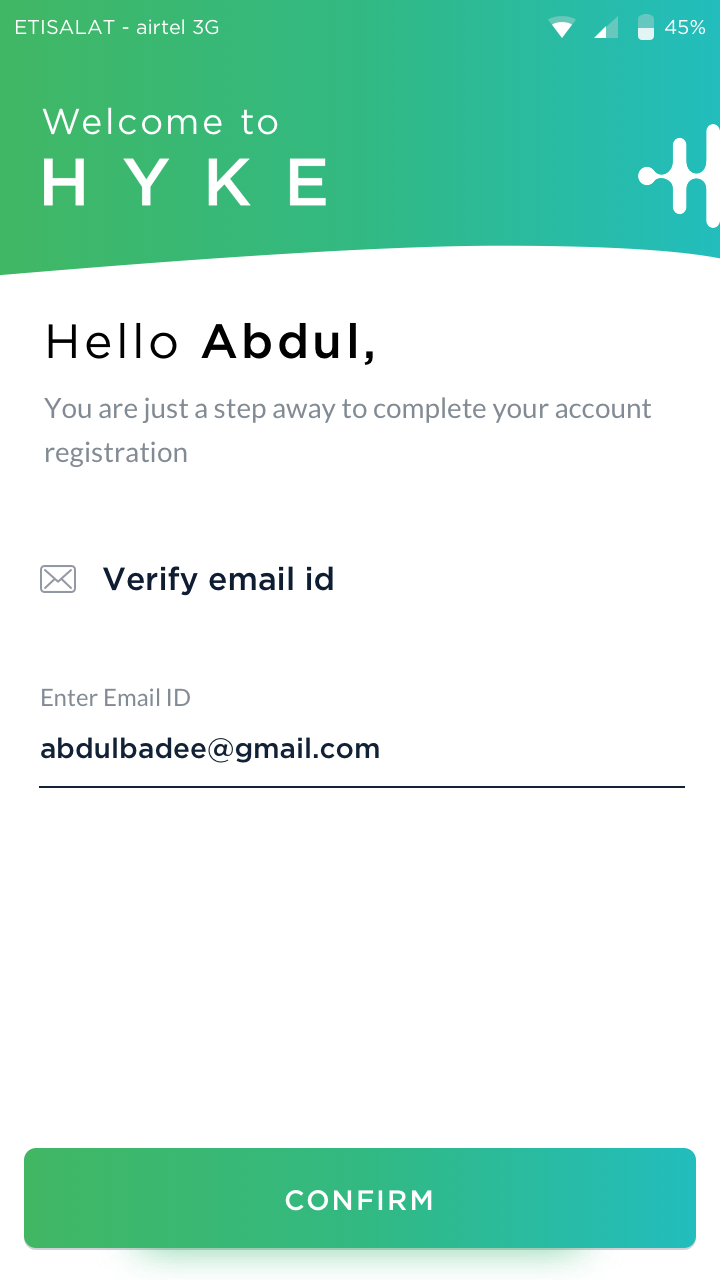
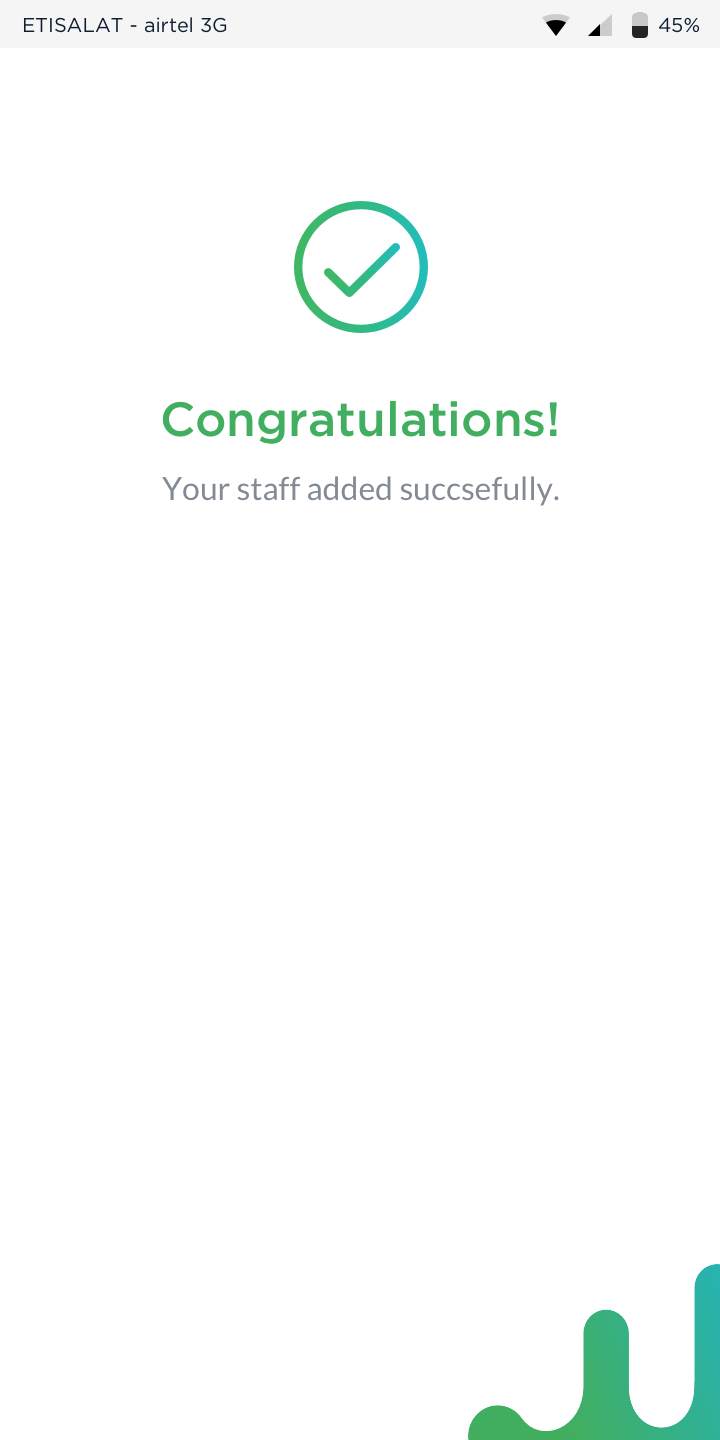
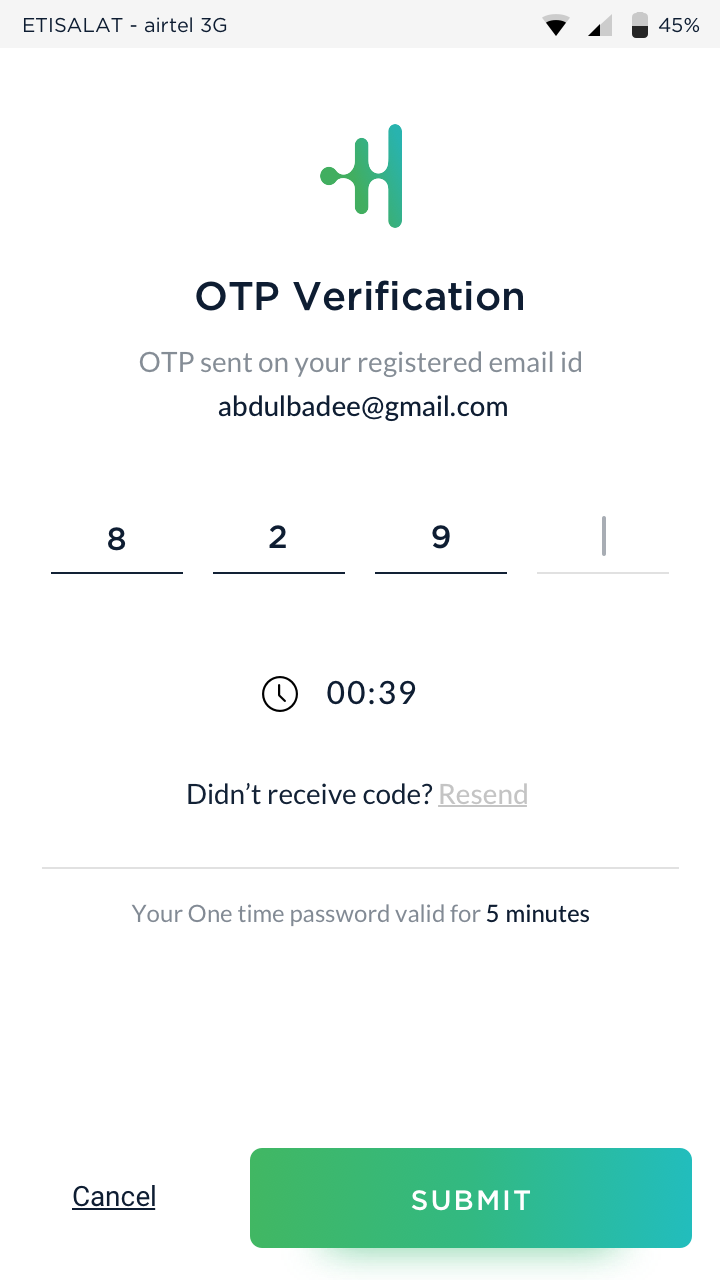
Comments
0 comments
Please sign in to leave a comment.